Artificial intelligence has revolutionized the way we create and consume art. With the help of advanced AI algorithms, it is now possible to generate truly unique and breath-taking digital art that would have been impossible to create by hand for most people. In this post, we will explore how to sell AI art online.
Required Tools and Software
To create AI digital art, you will need a few basic tools and software. These include:
1. AI program to create the art. New programs are constantly being created, but right now some of the most popular programs are: Midjourney and Dalle 2. I personally use Midjourney because I think the images are a bit more artistic and suit they style I’m trying to achieve better. But both offer free trials, so see which works best for you.
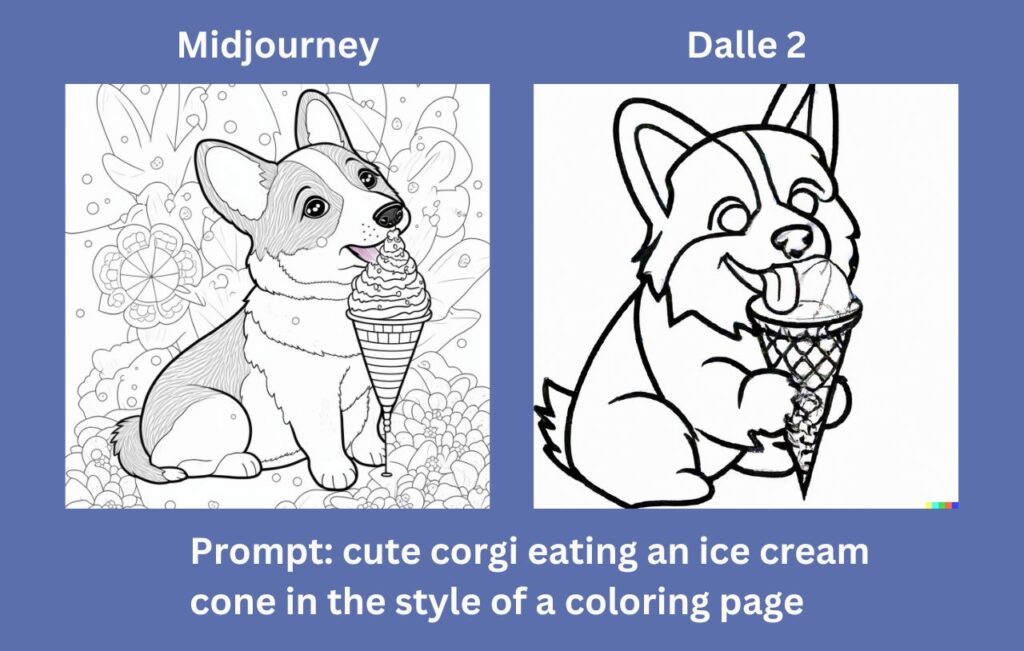

Our number one goal is to help readers learn about strategies to build passive income using tools such as AI. We regularly partner with companies that make reaching that goal easier. If a purchase or signup is made through one of our Partners’ links, we may receive compensation for the referral at no additional cost to you. Learn more here.
2. A graphics editor such as Canva Pro or Gigapixel to adjust and refine the final output. Images created with any AI program will not have a high enough resolution for printing. So let’s say you put your newly created art online… when someone goes to print it out, the print will appear blurry and pixelated. This results in a bad user experience and negative reviews for you… and when was the last time you bought something from a shop with lots of negative reviews?
So using a graphics editor is essential to provide your customers with clear, crisp images (referred to as upscaling). I use Canva Pro because it let’s me upscale my images, download them in variety of file formats (PDF, PNG, JPG, and SVG), and I can also resize my images easily to give customers more options to print. You can try Canva Pro free for 30 days. However, I do know many people who prefer Gigapixel, and there’s also a 30-day free trial for the software. So I’d recommend giving both a try and see which you prefer.
Creating Your Digital Art
1. Find a niche
Finding a niche in AI art is an important step in building a successful and fulfilling career in this exciting field. The first step in finding a niche for AI art is to identify what you’re passionate about. Are you interested in nature, architecture, abstract art, or something else entirely? By identifying your passions, you can focus your efforts and create pieces that are truly unique and meaningful to you.
Before diving into a new niche, research the market and see what types of AI art are already out there. What styles and themes are popular? What types of AI art are currently in demand? This research can help you identify gaps in the market that you can fill with your own unique creations.
2. Learn Prompt Engineering
Don’t worry, it isn’t as scary as it sounds! Prompt engineering is the process of creating text prompts for a language model program (such as Midjourney) to generate images. The prompts are basically a set of instructions you give the program about the desired artistic style, subject matter, colors, and other elements you want included in the artwork. To create a beautiful image, it helps to have a good understanding of the what the computer program can do and what kind of art you want to create. Check out these 11 prompts for creating coloring books.
3. Start creating
Experimenting with prompts and iterating different variations can produce some amazing and unexpected results. That’s one of the most fun aspects of creating AI art, you never fully know what the program will generate.
4. Upscale for the best print quality
Upscaling is the process of increasing the resolution or size of an image or artwork using AI algorithms. The goal of upscaling is to enhance the quality and detail of an image or artwork, by filling in missing or blurry information. As I mentioned above, I use Canva Pro for upscaling. You can increase the pixel size by 3.125 which will give you very clear images.
The best resolution for printing AI art depends on several factors, such as the size of the print, the viewing distance, and the desired level of detail and clarity. Generally, it is recommended to use a resolution of 300 dots per inch (dpi) or higher for printing. This ensures that the printed artwork will have a high level of detail and clarity, even when viewed up close.
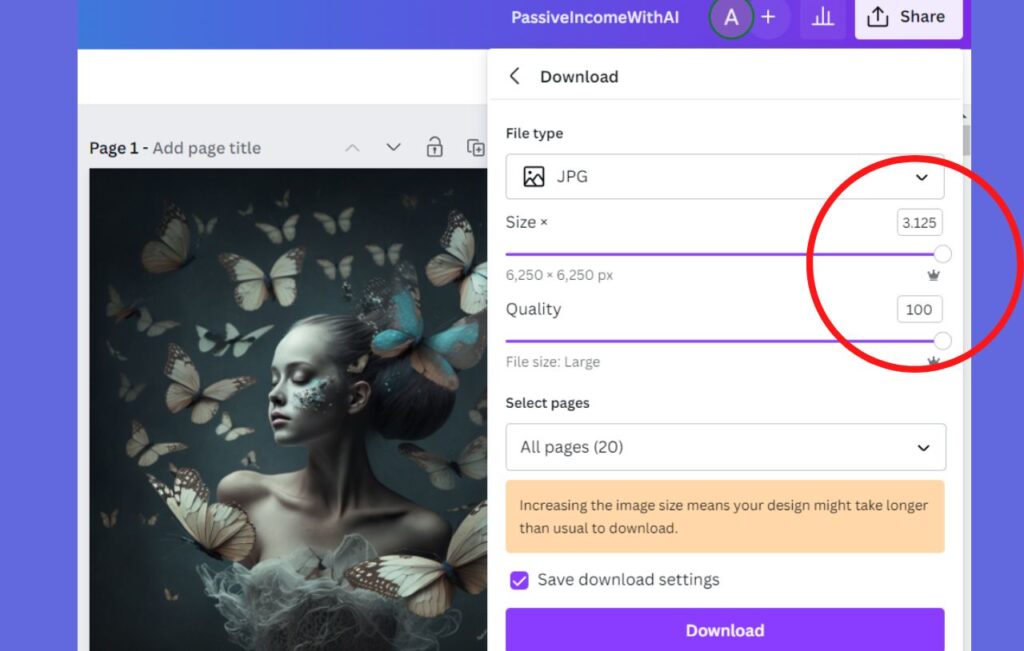
Where to Sell AI-Generated Digital Art Online
Ok now that you’ve chosen your niche, figured out the right prompts to create the artwork, played around and created some awesome pieces, and have upscaled your work.. it’s time to choose where you want to sell your art. There are several online platforms that allow artists to sell their AI-generated art to a global audience. These platforms include AI Gallery, which is dedicated to showcasing and selling AI-generated art, and other popular marketplaces such as Etsy, Redbubble, Society6 and Curioos.
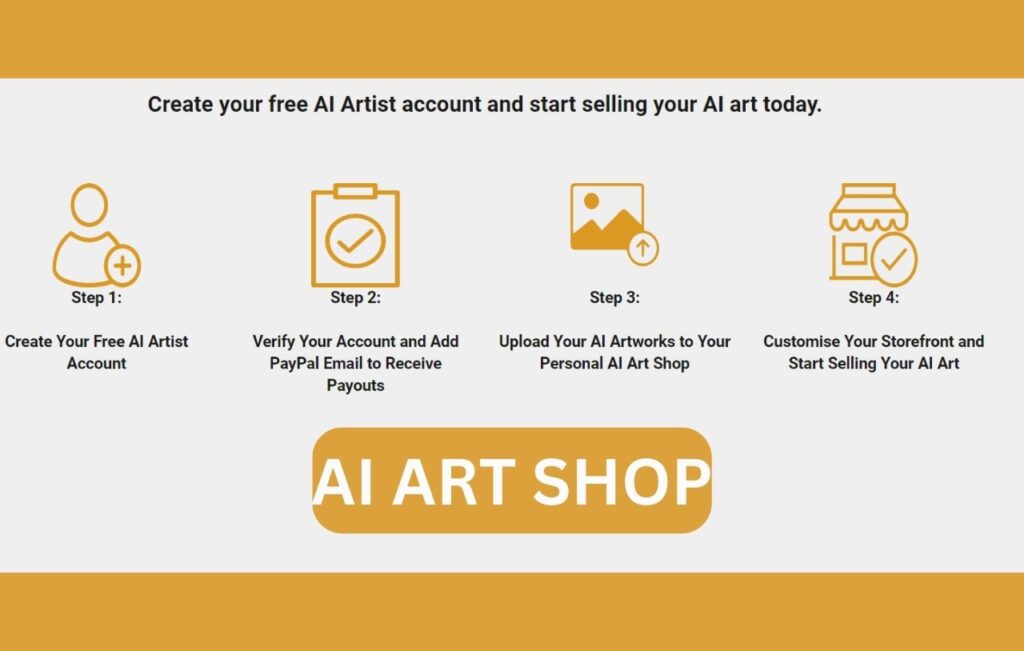
With so many platforms to choose from, it can be difficult to decide which one is the best fit for your needs. Each marketplace caters to a different audience, so it’s best to checkout the sites and decide if your artwork will fit in with that platform. To help you make an informed decision, let’s compare four popular platforms for selling AI art: Etsy, Redbubble, Society6, and Curioos.
Etsy, Redbubble, Society6, Curioos, or your own website:
Etsy: Etsy is one of the largest online marketplaces for handmade and vintage items, and it also offers a platform for selling AI art. This online marketplace is a great choice for artists looking to reach a large, diverse audience, and it offers a wide range of tools and resources to help you manage your sales, including analytics and order tracking. Etsy also has a strong community of artists, which can provide opportunities for networking and collaboration.
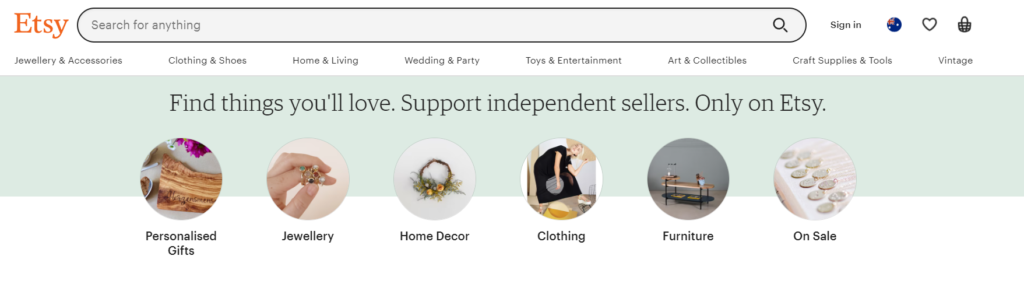
Redbubble: Redbubble is a popular platform for selling a variety of creative products, including AI art. With a wide range of products and customization options, including t-shirts, stickers, and canvas prints, it’s a great choice for artists looking to sell their work in a variety of formats. Redbubble also offers features such as social media sharing options and the ability to showcase your work in collections, making it a good choice for artists looking to build their brand.
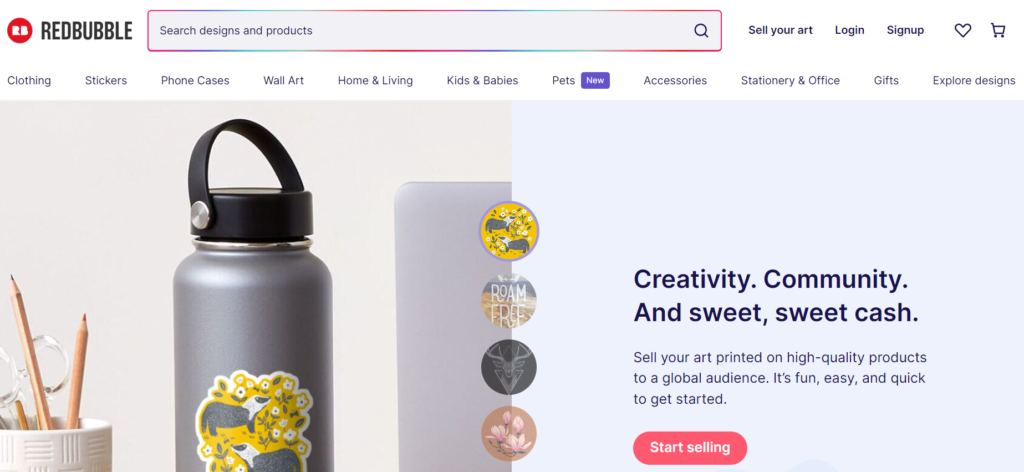
Society6: Society6 is a great choice for artists looking to sell their work as home decor products, such as wall art and throw pillows. Society6 also offers features such as a curated gallery section, which can help artists reach a wider audience.
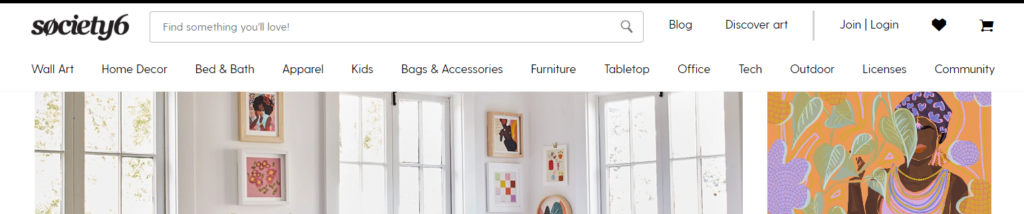
Curioos: Curioos is specifically designed for selling digital art, including AI art. The platform offers a variety of products, including fine art prints and wall art. It provides a platform for selling high-end, limited edition digital art. Curioos is a great choice for artists looking to sell their work at a premium price point. The platform also offers a wide range of customization options, including framing and matting.
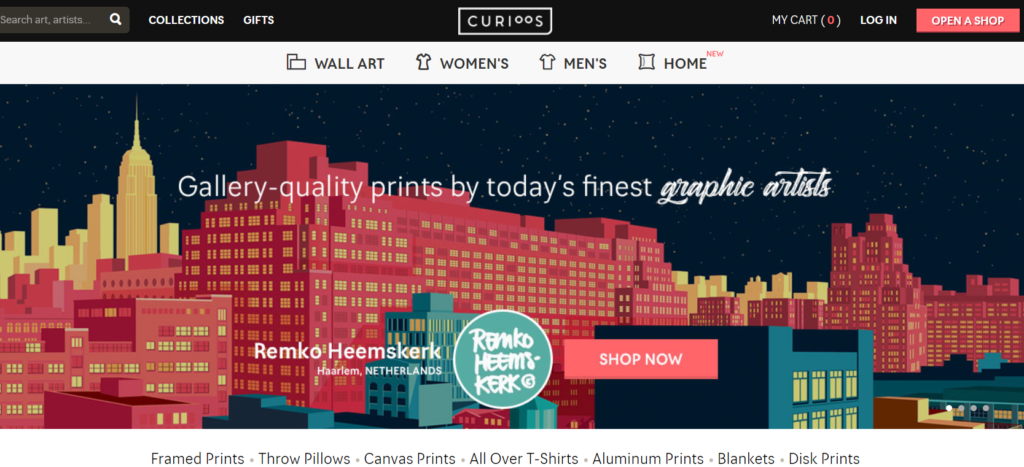
Your own website: Another option is selling on your own website or social media platforms such as Instagram and Facebook. By creating your own online presence, you can gain control over the price and promotion of your art. Added bonus, you’ll also build a community of loyal collectors and fans who will likely purchase again and again. However, if you don’t already have a large following, it may take a while to gain traction. So keep that in mind if you want to go this route.
Regardless of which platform you choose, selling digital art is a great way to earn passive income. If you’re interested in earning passive income through multiple streams., check out these 8 ways to make passive income with AI.
5 Tips for Selling AI-Generated Digital Art Online
- Highlight the uniqueness of your art: Make sure to emphasize the one-of-a-kind aspect of your AI-generated art. Point out what makes it unique in your descriptions.
- Create a consistent aesthetic: Develop a consistent aesthetic for your art, whether it’s a certain color scheme or style, to make it easily recognizable and memorable to buyers.
- Use high-quality images: High-quality images are essential for showcasing your artwork online. I’ve already covered this point above with upscaling. But I cannot stress the importance of giving your audience high resolution images for customer satisfaction.
- Utilize social media: Use social media to promote your art and build a following. Share images of your art, behind-the-scenes looks at your creative process, and updates on upcoming sales or exhibitions.
- Use Pinterest to promote your art! Pinterest is a search engine-friendly platform. So if your pins are optimized with relevant keywords, they can rank well in search results and reach a wide audience. Pinterest’s boards and collections allow you to curate and categorize your content. This makes it easier for users to discover and engage with your work. Using Pinterest as a promotional tool can help you expand your reach, increase your exposure, and grow your audience in the world of AI generated art.
Conclusion
Selling AI-generated digital art online is a great way to monetize your skills and knowledge of AI algorithms. With the increasing popularity of digital art, more and more people are looking to incorporate it into their homes and workplaces. By making your AI-generated digital art available for purchase online, you can tap into this growing market and earn a steady stream of income.

