Are you tired of working long hours without getting the financial rewards you deserve? Have you considered using Pinterest to monetize your passion and drive income? In this post, we’ll dive into the world of affiliate marketing and show you how to leverage Pinterest’s massive audience to make money online without having a website. Read on to learn how to turn your Pinterest account into a money-making machine!
Our number one goal is to help readers learn about strategies to build passive income using tools such as AI. We regularly partner with companies that make reaching that goal easier. If a purchase or signup is made through one of our Partners’ links, we may receive compensation for the referral at no additional cost to you. Learn more here.
Pinterest is more than just a place to find inspiration for your next project or dream vacation. It’s also a powerful platform for making money through affiliate marketing. Affiliate marketing is a type of performance-based marketing where you earn a commission by promoting other people’s products. And with over 450 million active users on Pinterest, there’s a massive audience just waiting to be tapped into.
The best part about using Pinterest as your affiliate marketing platform is that it’s not only a social media site… it’s also a search engine. This means that your post will remain searchable indefinitely. So you do the work once, and reap the rewards forever. Truly a passive way to make money. And it’s incredibly easy. You can even bulk create 100s of Pins at a time.

Step 1: Choose a Niche
Choosing the right niche is crucial to your success in making money on Pinterest with affiliate marketing. A niche is a specific topic or area of interest that you’ll focus on when creating content for Pinterest. When choosing a niche, consider Pinterest’s key demographic: women in their 20s-40s. So consider niches that may appeal to this audience.
Once you’ve chosen your niche, you can start creating content that appeals to your target audience. For example, if your niche is “fitness,” you can create content around workout routines, healthy eating, and fitness products. The more specific and focused your content is, the more likely it is to resonate with your audience.
Step 2: Create a Pinterest Business Account
To start making money on Pinterest with affiliate marketing, you’ll need to create a Pinterest business account. A business account provides you with access to Pinterest’s analytics and other useful tools that can help you grow your following and increase your earnings.
Here’s how to create a Pinterest business account:
- Sign up: Go to Pinterest.com/business/create and sign up for a new account.
- Fill out your profile: Once you’ve signed up, you’ll need to fill out your profile. Your profile should include a profile picture, a description of your niche, and a link to your website or blog.
- Create boards: Boards are where you’ll save and organize your pins. Create boards that are relevant to your niche and add pins to them regularly.
- Enable Rich Pins: Rich Pins provide more information about your pins, including the product price, availability, and where to buy. To enable Rich Pins, you’ll need to add some code to your website or blog. You can find instructions on how to do this in Pinterest’s Help Center.
- Follow other accounts: Follow other accounts that are relevant to your niche. This will help you discover new content to share with your followers and increase your own visibility.
By creating a Pinterest business account, you’ll have access to analytics that can help you track the performance of your pins and boards. You’ll also be able to promote your content through paid advertising, such as promoted pins, which can help you reach a larger audience.
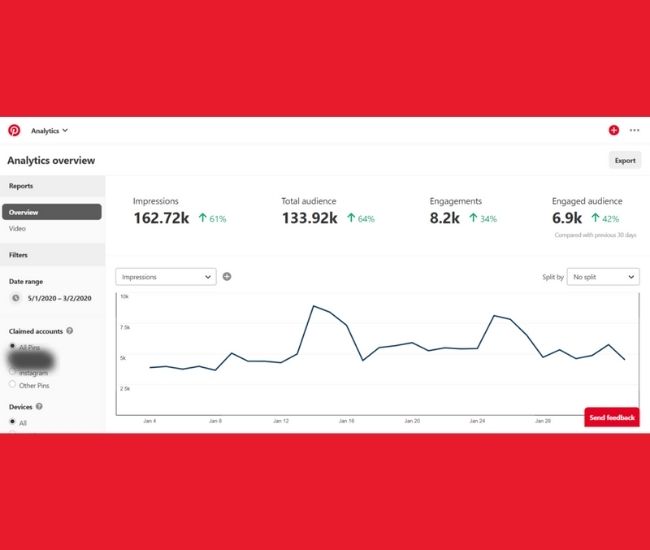
Step 3: Join Affiliate Programs
To start making money on Pinterest, you’ll need to join affiliate programs. An affiliate program is a program that allows you to earn a commission by promoting a company’s products. Some popular affiliate programs include Clickbank, ShareASale, and Commission Junction. I personally use Clickbank, so I’ll show you step-by-step with this particular program. But they all work pretty similarly.
- Sign up for a Clickbank account: Go to Clickbank’s website (www.clickbank.com) and click the “Sign Up” button. Follow the instructions to create your account, including providing your personal information and payment details.
- Choose products to promote: Browse the Clickbank marketplace to find products that fit your niche and interests. I recommend finding 3-4 products. To find the best products, sort by “Gravity: High-Low”. The gravity score is a metric used on Clickbank to indicate how well a particular product is selling, based on the number of affiliates who have made sales in the past 12 weeks. A higher gravity score means that that product converts to sale easily.
- Once you find a product you want to promote, click the “Promote” button to get your unique affiliate link, called a “Hoplink”.
- Copy your affiliate link: Clickbank will generate a unique affiliate link for you to use when promoting the product. This link tracks any sales made through your referral and ensures you get credit for the commission. Copy this link to an online notepad for the next step.
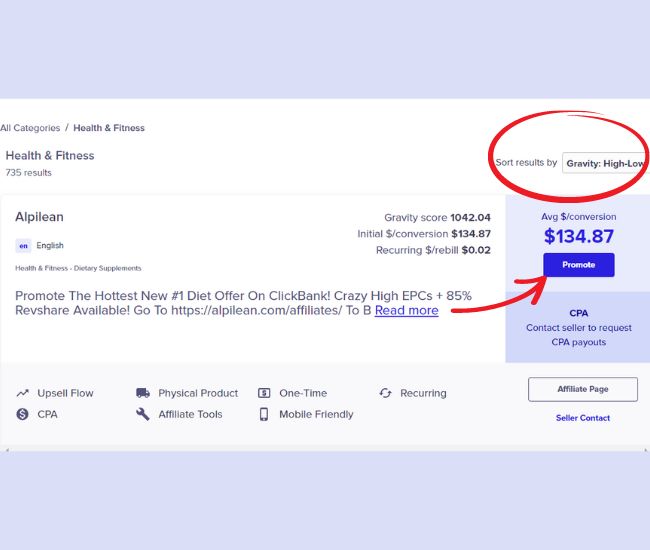
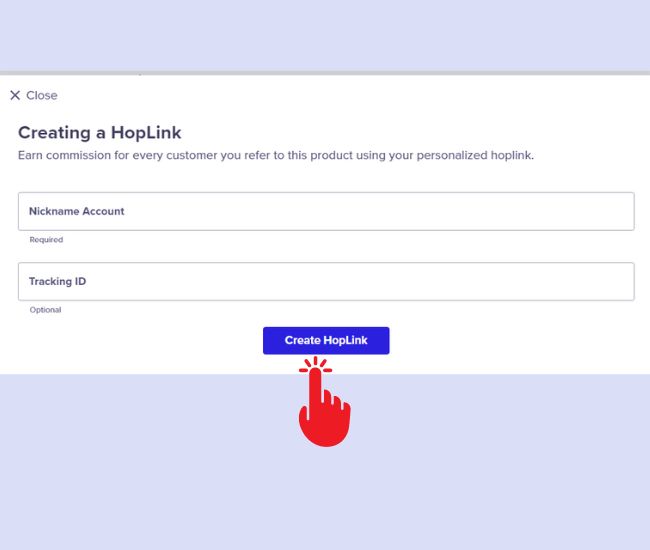
Step 4: Create a Free Landing Page with Direct.Me
You can make money on Pinterest with affiliate marketing without a website thanks to the website Direct.Me. It’s a platform that allows you to create a landing page where you can promote your affiliate links and other content. By creating a landing page with Direct.Me, you can make it easier for your followers to find your affiliate links and increase your chances of making sales.
Here’s how to create a landing page with Direct.Me:
- Sign up for a free account: Go to Direct.Me and sign up for a free account.
- Customize your landing page: Once you’ve signed up, you can customize your landing page with your profile picture, a description of your niche, and links to your Pinterest account and any other social media profiles you have.
- Add your affiliate links: Next, add your affiliate links to your landing page. You can add links to individual products or services, or you can add links to entire categories or brands.
- Add your Direct.Me link to Pinterest: To add your Direct.Me link to your Pinterest bio, simply go to your Pinterest profile and click on “Edit profile.” From there, you can add your Direct.Me link in the designated field under “Website.”
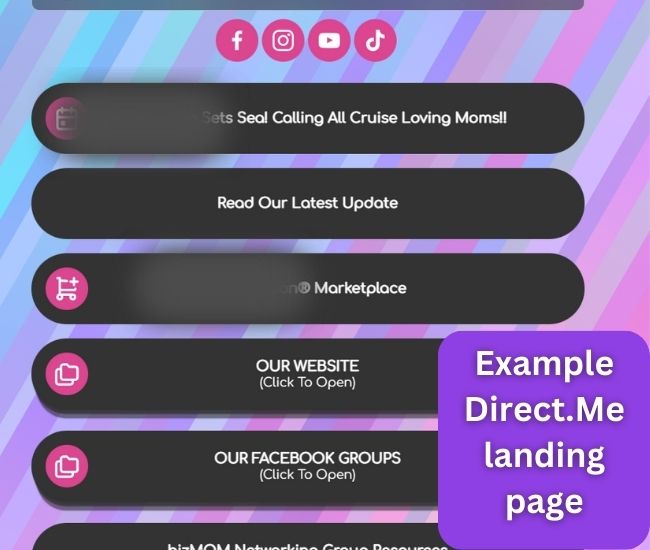
Step 5: Create Pins on Canva
Creating great content is essential if you want to make money on Pinterest with affiliate marketing without a website . Your content should be engaging, informative, and visually appealing to attract and retain the attention of your audience. To create stunning Pins, I use Canva.
Canva is a popular design tool that makes it easy to create stunning graphics for social media, including Pinterest. Here’s how to use Canva to create Pinterest pins:
- Sign up for a Canva account: If you haven’t already, sign up for a free Canva account.
- Choose a Pinterest pin template: Once you’re logged in to Canva, click on “Create a design” and select “Pinterest Graphic” from the list of templates. Canva has a wide variety of pre-made templates to choose from, or you can create a custom design from scratch.
- Customize your pin: Once you’ve selected a template, you can start customizing your pin by changing the background color, adding text, and uploading images or graphics. Make sure your pin is visually appealing and on-brand with your niche.
- Add your affiliate link: After you’ve created your pin, add your affiliate link to the image or a text overlay. Make sure the link is clickable and leads to the product or service you’re promoting. Or add a call-to-action (CTA), such as “Learn more with the link in bio”, which will be your Direct.Me link.
- Download and save your pin: Once you’re happy with your pin, click on the “Download” button and select your preferred file type (e.g. PNG or JPG). Save your pin to your computer or upload it directly to Pinterest.
- Upload your pin to Pinterest: Go to your Pinterest profile and click on the “+” icon to upload your pin. Add a title, description, and relevant hashtags to optimize your pin for search.
Bonus tip: You can actually bulk create 100s of Pins at a time with Canva to save time, increase your visibility, and optimize your affiliate marketing strategy.
Step 6: Promote Your Content
The final step is to promote your content on Pinterest. To do this, you’ll need to use keywords, hashtags, and other SEO tactics to help your content show up in search results. You can ask ChatGPT to provide you with a list of long-tailed keywords that are seo-friendly for your Niche.
Lastly, it’s important to stay consistent. You want to post at a minimum of once a week. But the more, the better! I like to bulk create my pins, and then schedule them to go from Canva straight to Pinterest. This way I only have to spend a few minutes scheduling my pins, and I know that I have a pin for each day of the week. It is a paid feature on Canva, but you can get a 30-day free trial. You click “Share,” “Share on social,” and then “Schedule”.
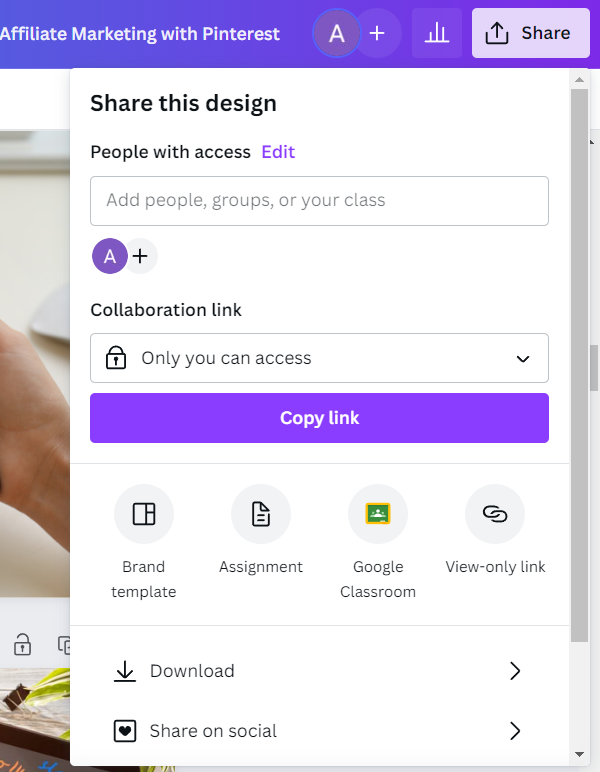
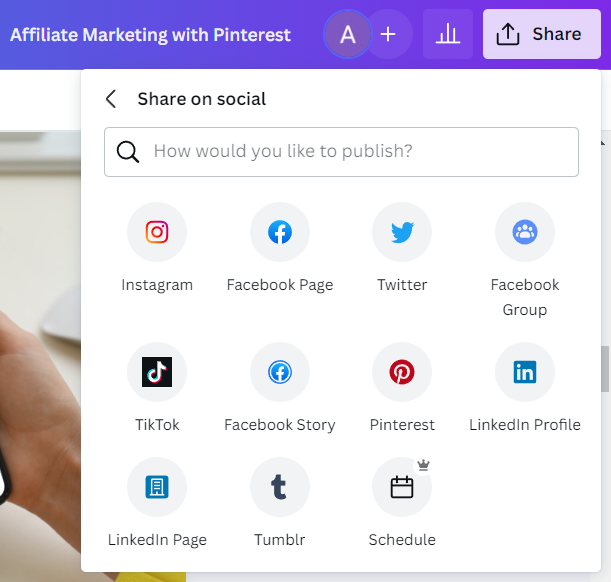
Conclusion
By following these steps, you can begin to make money on Pinterest with affiliate marketing without a website today. Remember to choose a niche, create a Pinterest business account, join an affiliate program, get your free landing page, create great content, and promote it. With a little bit of hard work and dedication, you can turn your passion into a seriously profitable side hustle.

