If you are looking for a way to create stunning and professional videos without spending hours on editing, you might have come across two popular AI video tools: Pictory AI and Synthesia. Both of these tools use artificial intelligence to help you transform your text, images, and voice into captivating videos. But how do they compare, and which one should you choose for your needs? In this post, we will compare Pictory AI vs Synthesia in terms of their features, benefits, and pricing. We hope this post helps you get a better idea of which AI video tool is right for you.
Our number one goal is to help readers learn about strategies to build passive income using tools such as AI. We regularly partner with companies that make reaching that goal easier. If a purchase or signup is made through one of our Partners’ links, we may receive compensation for the referral at no additional cost to you. Learn more here.
What are Pictory AI and Synthesia?
Pictory AI and Synthesia are both online platforms that allow you to create videos using AI technology. They both offer a range of templates, stock media, and voice options that you can customize to suit your content and style. Both can help you create 100s of video quickly, which is a complete game changer for earning passive income online. Check out how to use these video generators to create faceless YouTube channels and make money online.
Pictory AI is an AI video editor that helps you turn your content into videos in minutes. You can use Pictory AI to create videos from your blog posts, articles, seminars, podcasts, and more. You can also use Pictory AI to edit your own images and videos, record your voice, and add screen recordings. Pictory AI is designed for marketers, educators, and content creators who want to create engaging and informative videos quickly and easily.
Synthesia is an AI video generator that helps you create personalized video messages from text. You can use Synthesia to create videos with realistic AI avatars that speak your text in any language and accent. You can also use Synthesia to add your own logo, background, and music to your videos. Synthesia is designed for businesses that want to create professional and personalized videos at scale.
What are the features and benefits of Pictory AI vs Synthesia?
Pictory AI and Synthesia both have some impressive features and benefits that make them stand out from other video tools. Here are some of the main ones:
Pictory AI
- Pictory AI lets you create videos from any type of content, such as text, images, audio, and video. You can either paste your content or upload your files, and Pictory AI will automatically generate a video script and storyboard for you. You can then edit and refine your video using the intuitive drag-and-drop interface.
- Pictory AI offers a variety of templates, themes, and styles that you can use to create different types of videos, such as explainer videos, social media videos, educational videos, and more. You can also customize your videos with your own branding, colors, fonts, and animations.
- Pictory AI provides a library of over 3 million royalty-free stock images and videos clips that you can use in your videos. You can also access over 15,000 music tracks and sound effects that you can add to your videos to enhance the mood and tone.
- Pictory AI supports over 40 languages and accents for voice-over narration. You can either use the AI-generated voice, record your own voice, or upload an audio file. You can also adjust the speed, pitch, and volume of the voice to suit your preference.
- Pictory AI allows you to export your videos in various formats and resolutions, such as MP4, MOV, GIF, and WEBM. You can also share your videos directly to social media platforms, such as YouTube, Facebook, Twitter, and Instagram.
Synthesia
- Synthesia lets you create videos from any text, such as a script, a message, or a quote. You can either type your text or upload a file, and Synthesia will automatically generate a video with an AI avatar that speaks your text. You can then preview and download your video in seconds.
- Choose from 150+ ethnically diverse stock AI Avatars. You can also create your own custom avatar (your digital twin). You can change the facial expressions and emotions of the avatars to match your message and add micro gestures. This really helps create a lifelike persona and helps build trust with your audience.
- Synthesia supports over 120 languages and accents for voice-over narration. You can either use the AI-generated voice or upload your own voice. You can also adjust the pronunciation, emphasis, and pauses of the voice to make it sound natural and authentic.
- Synthesia allows you to customize your videos with your own logo, background, and music. You can also add text, images, and animations to your videos to make them more engaging and interactive.
What are the pricing and plans of Pictory AI vs Synthesia?
Pictory AI and Synthesia both offer different pricing and plans depending on your needs and budget. Note these prices are correct at the time of writing. However, these companies may change their prices at any time.
Pictory AI pricing
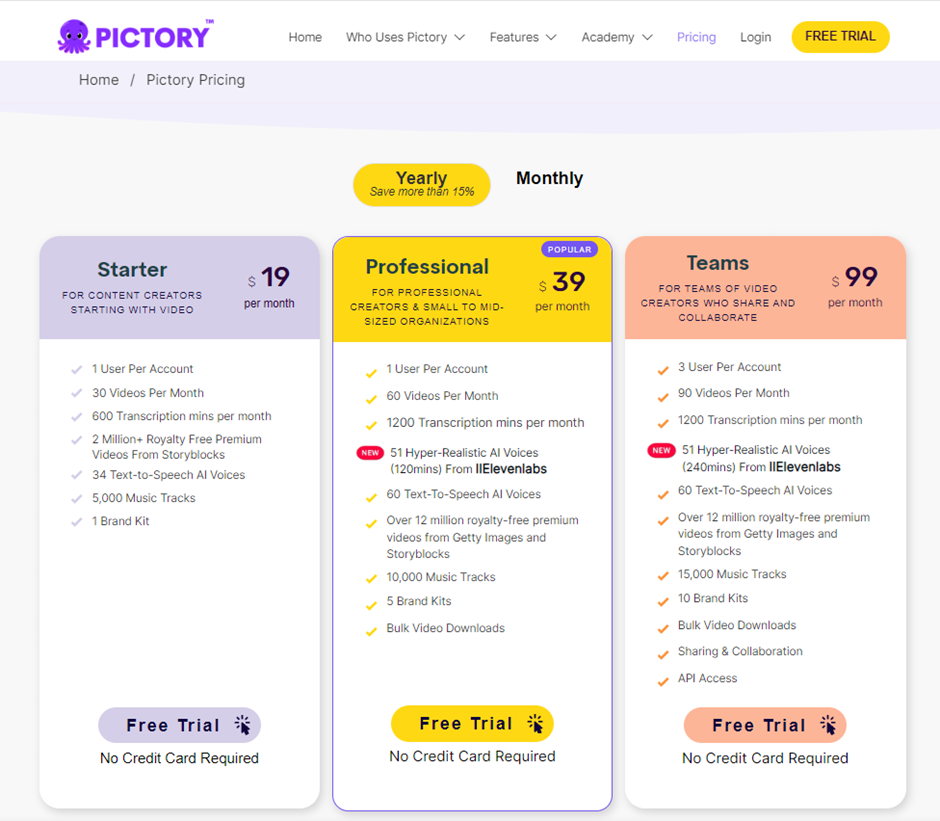
*Note: Use coupon code ashley35 to get 20% off of your subscription until you cancel.
Synthesia pricing
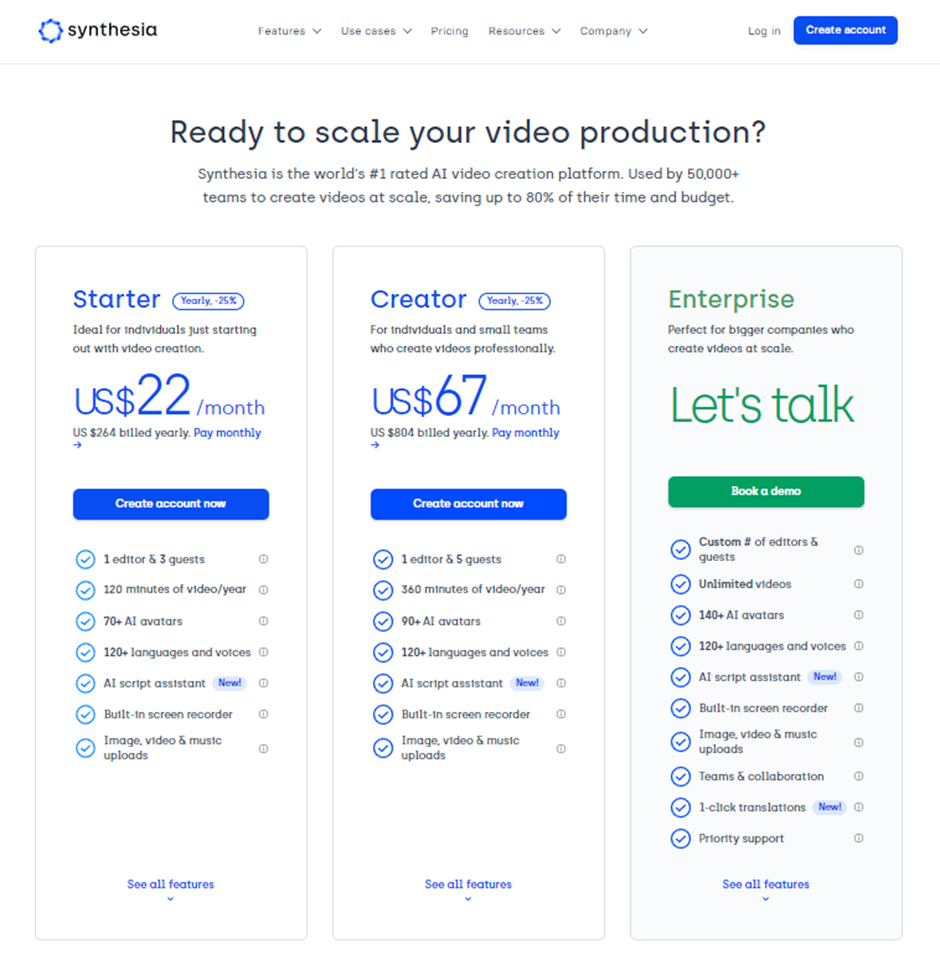
*Note you can get a free demo of Synthesia here.
Which AI video tool is right for you?
Pictory AI and Synthesia are both powerful and best AI video tools that can help you create amazing videos in minutes. However, they have different strengths and weaknesses, and the best choice for you depends on your specific needs and goals. Here are some questions that can help you decide:
- What type of content do you want to create videos from? If you want to create videos from text, images, audio, and video, Pictory AI might be a better option for you. If you want to create videos from text only, Synthesia might be a better option for you.
- What type of videos do you want to create? If you want to create informative and educational videos, such as explainer videos, social media videos, and seminar videos, Pictory AI might be a better option for you. If you want to create personalized and professional videos, such as video messages, testimonials, and presentations, Synthesia might be a better option for you.
- What is your budget and video volume? If you have a low budget and a low video volume, you can use the free plans of both tools. However, if you have a higher budget and a higher video volume, you might want to consider the paid plans of both tools. Pictory AI has more affordable plans than Synthesia, but Synthesia has more flexible plans than Pictory AI.
Conclusion
Pictory AI and Synthesia are both amazing AI video tools that can help you create stunning and professional videos without spending hours on editing. However, they are not the same, and they have different features, benefits, pricing, and target audience. The best AI video tool for you depends on your specific needs and goals.

